There is a new feature introduced from Maximo 7.5 which allows users to schedule payments. You can use the Contract Line Items tab in the Contracts application to create a schedule of payments for the contract line items. I am going to present some scenarios where this feature can be useful and how the invoice is created for the same.
Points of Consideration and Scenarios for Payment Schedule functionality:
- Payment Schedule can be created for each contract line.
- Before you can create a payment schedule, you must select the Payment Schedule check box on the Properties tab.
- Out of the box payment schedule can be used to create Invoice on PO Approval and Receipt of Materials:
- Payment Percent should be selected such that line cost of each milestone do not exceed total line cost.
- For Example: A contract line has total line cost as 1000,
- Payment % for action POAPPR= 10, line cost=10% of 1000=100
- Payment % for action RECEIPT=90, line cost=90% of 1000=900
- Scenario 1: Contract Line with Qty=10, Unit Cost=100, Line Cost=1000,
- Payment Schedule 1: Action=POAPPR, Payment Percent=10, Line Cost=100
- Payment Schedule 2: Action=RECEIPT, Payment Percent=90,
Line Cost=900
- On PO approval, one invoice is created as: Invoice Qty=Ordered Qty=10, Unit Cost=10% of 100=10, Invoice Line Cost=100
- On partial receipt of 6 items, one invoice is created as: Invoice Qty=90% of Received Qty=90% of 6=5.4, Unit Cost=100, Invoice Line Cost=540
- On receipt of remaining 4 items, one invoice is created as: Invoice Qty=90% of Received Qty=90% of 4=3.6, Unit Cost=100, Invoice Line Cost=360
- Scenario 2: Contract Line with Qty=10, Unit Cost=50, Line Cost=500
- Payment Schedule 1: Action=RECEIPT, Payment Percent=100, Line Cost=500
- On Partial Receipt of 5 items, one invoice is created as: Invoice Qty=100% of Received Qty=100% of 5=5, Unit Cost=50, Invoice Line Cost=250
- On Partial receipt of 3 more items, one invoice is created as: Invoice Qty=100% of Received Qty=100% of 3=3, Unit Cost=50, Invoice Line Cost=150
- On receipt of remaining 2 items, one invoice is created as: Invoice Qty=100% of Received Qty=100% of 2=2, Unit Cost=50, Invoice Line Cost=100
- Scenario 3: Contract Line with Qty=10, Unit Cost=100, Line Cost=1000
- Payment Schedule 1: Action=RECEIPT, Payment Percent=20, Line Cost=200, Days Interval=7
- Payment Schedule 2: Action=RECEIPT, Payment Percent=80, Line Cost=800, Days Interval=7
- On partial receipt of 5 items, two invoices are created as:
- Invoice Date=7 days after receipt, Invoice qty=20% of Received Qty=20% of 5=1, Unit Cost=100, Invoice Line Cost=100
- Invoice Date=30 days after receipt, Invoice qty=80% of Received Qty=80% of 5=4, Unit Cost=100, Invoice Line Cost=400
- On partial receipt of 2 more items, two invoices are created as:
- Invoice Date=7 days after receipt, Invoice qty=20% of Received Qty=20% of 2=0.4, Unit Cost=100, Invoice Line Cost=40
- Invoice Date=30 days after receipt, Invoice qty=80% of Received Qty=80% of 2=1.6, Unit Cost=100, Invoice Line Cost=160
- On receipt of remaining 3 items, two invoices are created as:
- Invoice Date=7 days after receipt, Invoice qty=20% of Received Qty=20% of 3=0.6, Unit Cost=100, Invoice Line Cost=60
- Invoice Date=30 days after receipt, Invoice qty=80% of Received Qty=80% of 3=2.4, Unit Cost=100, Invoice Line Cost=240
Example for Scenario 1
- Created one Purchase Contract with one contract line with payment schedule as below:
- OrderQty=10, Unit Cost=100, Line Cost=1000
- Payment%=10, Action=POAPPR, Line Cost=100
- Payment%=90,
Action=RECEIPT, Line Cost=900
- PO created for the above contract and approved as below:
- On PO approval, an invoice is created as below with Pretax Total = 10% of 1000 = 100 USD:
- Receiving 6 items out of 10 ordered for Partial Receipt as below:
- One invoice is created for the above partial receipt as below:
- Receiving 2 more items as below:
- Invoice created for above receipt as below:
- Receiving remaining 2 items as below:
- Invoice Created for above receipt as below:
I hope this blog will help people in understanding how this feature works. Please feel free to share your comments.



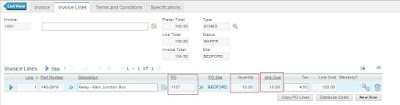





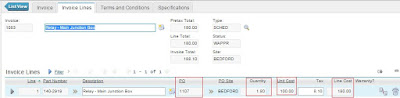



Thanks for sharing this information. Using best invoice app you can send professional invoices for payment. It has many payment methods like PayPal, BrainTree, Google Pay, Apple Pay, Visa, Square and many more.
ReplyDeleteThose guidelines additionally worked to become a good way to recognize that other people online have the identical fervor like mine to grasp great deal more around this condition.
ReplyDeleteCRM with Invoicing