Since last six or seven months I
have been working in a project where we are supporting a client who are using Maximo
Asset Configuration Manager. While trying to understand the functionalities and
the applications around this Industry Solution add-on to standard Maximo Asset Management, I have gone through many PDFs and browsed through IBM websites. The references are cited at the end of this blog. I had
been struggling to find the materials in one place to try for a hands-on. I
have discussed with some of the folks who have been supporting this project
from a long time. A few of them could explain the How’s, then failed to answer
my Whys. Through this blog, I am trying to collectively put the topics in one
place about what is ACM and how to manage the configuration-managed items in
inventory and procure the assets. Please feel free to leave your comments, would love to hear your thoughts.
Introduction
Maximo Asset Configuration Manager is used to manage complex and regulated assets, like air crafts, rail vehicles, engines, etc. This follows a rules-based configuration management system. This industry solution add-on has introduced 10+ new applications in Maximo, a few CM versions of existing applications and added 50 new ‘PLUSA’ tables to Maximo database. Let’s not think about those as of now.Let us first understand what this Configuration Management Process is. This is the specification of allowable as-designed asset assemblies ("models") and/or as-maintained physical builds. This is also referred to as the process of ensuring that actual physical build of an asset meets the requirements of an allowable configuration. There are three main phases in Asset Life Cycle, ‘As Designed’, ‘As Built’ and ‘As Maintained’. Maximo ACM is used in ‘As Maintained’ phase. Maximo ACM uses information and data from the ‘as designed’ and ‘as built’ phases to compare assets in service against Design Standards.
Maximo Asset Configuration Manager (ACM) is
designed specifically to address the needs of organizations managing complex
assets within highly regulated, safety-critical and dynamic environments. It
uses information and data from
the ‘as designed’ and ‘as built’ phases as referenced data in Maximo to create and
maintain the operational data. Maximo ACM separates the referenced data and
operational data as shown in the image below.
The build data interpreter(BDI) is a
multi-threaded Java service which is independent from the main Maximo
enterprise application and can be installed and configured on the same physical
hardware as the Maximo application, the Maximo database server or on a separate
dedicated server. BDI provides comprehensive status derivation for
configuration-managed assets and reports the status of non-compliant assets. For
example, it checks an actual aircraft, position by position, to ensure that its
configuration rules comply with its nominated configuration.
Configuration Managed Assets and Items
Configuration Managed (CM) assets are different from other
product assets as they can be composed of other assets or components defined
within a hierarchy that have associated CM rules. Primary entity involved in CM
is a Model. Models are primarily used as templates to maintain the
‘As Maintained’ information. Models define assembly rules and the
hierarchical relationship of parts in an assembly but not the Spare parts.
The different components of a Model are as listed below:
- CM Items are the Inventory
Part Numbers available to use for a Build Item.
- Build Items – Represent
the building blocks to build a model and are a collection of CM items and
labels with the same description that can be associated with the model's
build position.
- Build Positions - are used
to create the model’s hierarchical relationship. Rules are applied to
build positions, like allowable CM Items, Mandatory positions, etc.
Configuration Managed item is a
part number that is under configuration management control, or in other words,
a part number with catalog number which is associated with the model that is
used to validate operational changes to an asset. Configuration-Managed Items
are automatically created when models are created. CM items can also be created
in CM Item Master application. CM Items can be managed in inventory and can be
issued to work orders, locations or assets.
Maximo ACM maintains a
cross-referenced catalog of item records for following purpose:
- Creation and management of system-generated items
that represent models and configuration of models.
- Creation of such items that are produced locally on a
temporary basis.
- Changing the part number of an item or adding a local
part to a catalog.
Now what is all this supposed to
mean? Let me simplify this by using an example and let us consider an example to define a model of
Car Chassis/body as in the image below.
Creation of CM Items and Models
Before creating a model, CM item
needs to be created. CM Item Master (CM) application can be used to create the
CM Items. Models are created in the Models
(CM) application. For creation of a model the first step is to create the build
items for use in the model. The second step is to identify the CM items for
each build item. Please see the below image for our example.
Next
step is to build the model hierarchy and the below image defines the model
hierarchy for our example.
Once a model is created and you have defined the model hierarchy and you need to activate two important model components, its variation and revision.
Creation of Configuration Managed Assets
The
configuration managed assets are created from the New Asset Assemblies (CM)
application.
Management of CM Items in Inventory and Purchase and receiving of CM Assets
How the inventory management of CM items is achieved in Maximo, is summarized in the image below.Points of consideration for procurement of CM Assets:
- To
create a purchase order for and receive configuration managed assets in
Maximo, few things need to be configured first:
- Create
a CM Item and associate it with a standard rotating item in inventory.
- A
model should be created and associated with the above CM item and a label
system. The variation status of the model configuration needs to be
activated after clearing the abstract checkbox. Also, a revision of this
model needs to be active.
- Creation
of PO
- In
the PO lines tab, after selecting the rotating item, the ‘CM Item?’
checkbox needs to be selected.
- When
the above checkbox is checked, in the CM Details section, the CM Item,
Model and Variation fields become Mandatory. Label needs to be specified
too.
- Approval
of PO
- The
user that is used to approve the PO record should have the PO Limits
defined in its security group.
- Receiving
the Ordered Items
- Receipt
of the CM item is allowed if a holding location is available for the site
in which PO is created
- After
receiving the ordered items and saving the record in Receiving (CM)
application, one must go to New Asset Assemblies - Receiving (CM)
application from the Assets module to create the configuration managed
asset and complete the receipt.
- In the New Asset Assemblies - Receiving (CM) application, asset can be created by adding the PO Number and the line number.
See
the image below with an example to set up a CM item in Inventory and procure
the asset associated with it.
References
- https://www.ibm.com/support/knowledgecenter/en/SSLKSJ_7.6.2/com.ibm.acm.doc/c_prod_overview.html
- https://www.ibm.com/developerworks/community/wikis/home?lang=en#!/wiki/IBM%20Maximo%20Asset%20Management/page/BDI%20Overview%20and%20Administration%20Guide
- https://www-01.ibm.com/support/docview.wss?mhq=Asset%20Configuration%20Manager&mhsrc=ibmsearch_a&uid=swg21967991
- https://www-01.ibm.com/support/docview.wss?mhq=Asset%20Configuration%20Manager&mhsrc=ibmsearch_a&uid=swg21968895
- https://www-01.ibm.com/support/docview.wss?mhq=Asset%20Configuration%20Manager&mhsrc=ibmsearch_a&uid=swg21965975
- https://www.ibm.com/support/knowledgecenter/en/SSLKSJ_7.6.6/com.ibm.acm.doc/plusacm/c_cm_items.html
- https://www-01.ibm.com/support/docview.wss?uid=swg21967694





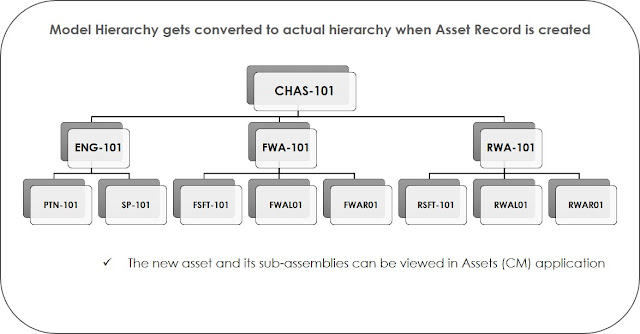


Most of ideas can be nice content.The people to give them a good shake to get your point and across the command.
ReplyDeleteAsset Management Software
Asset Tracking Software
IT Asset Management Software
Fixed Asset Management Software
Very informative... I am trying to find documentation on exactly what BDI does when it runs regarding discrepancy and if changes have been made to pm or pm extension.
ReplyDelete